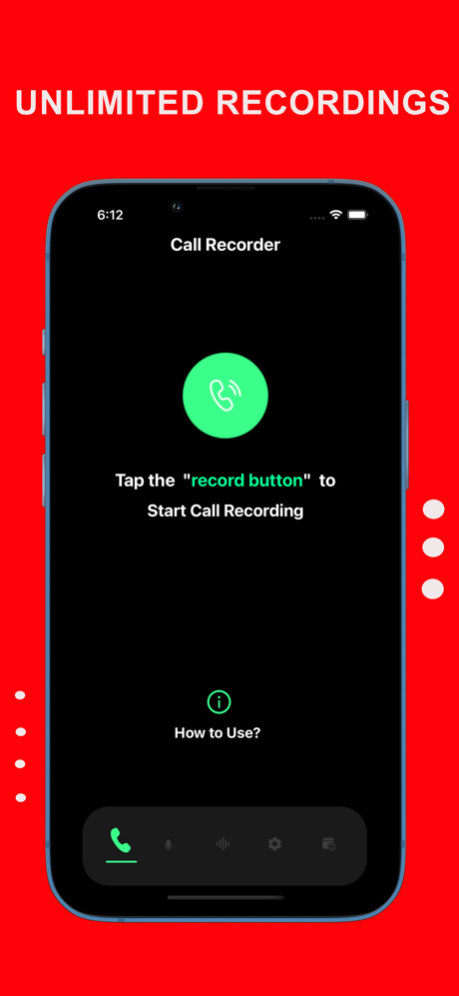Phone Call Recorder ACR Record 1.3
Free Version
Publisher Description
Recording incoming and outgoing calls on iPhone was never this easy! Record any calls and access recorded files from anywhere!
Phone Call Recorder ACR Record features:
- Recording incoming and outgoing calls
- Download and share your recordings
- Unique User interface and experience
- Folder and file management, edit file per your needs
- App lock with passcode or Face ID
Phone Call Recorder ACR Record calls a third party service and conference your call in order to record your phone calls. If you can’t merge your calls, please contact your phone carrier.
How to record outgoing calls:
1. Answer the incoming call
2. Press the Home Screen button and open the phone call recorder for iPhone app
3. Tap the record button. The existing call will be put on hold and your phone will dial a local third party service number.
4. Once connected to the third party number, it will automatically dial other party and merge the conversation.
5. As soon as the conversation is finished, the recording will be available at the recorded file page
How to record outgoing calls:
1. Press record button on the Home Screen of the app. Your phone will dial a local third party service number
2. Once connected, tap the add call button on your screen and select desired contact
3. Tap the merge button to create a 3-way conference call
4. As soon as the conversation is finished, the recording will be available at the recorded file page
Subscription Term:
- Weekly ($7.99 Per Week after 3 days free trial)
- Yearly ($59.99 Per Year)
- Payment will be charged to your Apple ID account at the confirmation of purchase
- Subscription automatically renews unless the subscription is cancelled at least 24-hours before the end of the current period
- Your account will be charged for renewal within 24 hours prior to the end of current period
- You can manage and cancel your subscriptions by going to your account settings in the apple store after purchase
- When canceling a subscription, your subscription will stay active until the end of the subscription period and you will have access to all the content that your subscribed to. Auto-renewal will be disabled and you will not be charged again, but the current subscription will not be refunded.
- You may be eligible to sign up for a trial period to evaluate the app. Please note that at the end of the trial period you will be billed for the subscription amount and the subscription will automatically renew.
- Any unused portion of a trial period, if offered, will be forfeited when purchasing a subscription.
Term of Use: https://sites.google.com/view/phonecallrecordingtermofuse/
Note:
This App works on iPhone device with a working SIM card only.
Jul 20, 2023
Version 1.3
--> fixed minor bugs
About Phone Call Recorder ACR Record
Phone Call Recorder ACR Record is a free app for iOS published in the Food & Drink list of apps, part of Home & Hobby.
The company that develops Phone Call Recorder ACR Record is zhi liang hu. The latest version released by its developer is 1.3.
To install Phone Call Recorder ACR Record on your iOS device, just click the green Continue To App button above to start the installation process. The app is listed on our website since 2023-07-20 and was downloaded 2 times. We have already checked if the download link is safe, however for your own protection we recommend that you scan the downloaded app with your antivirus. Your antivirus may detect the Phone Call Recorder ACR Record as malware if the download link is broken.
How to install Phone Call Recorder ACR Record on your iOS device:
- Click on the Continue To App button on our website. This will redirect you to the App Store.
- Once the Phone Call Recorder ACR Record is shown in the iTunes listing of your iOS device, you can start its download and installation. Tap on the GET button to the right of the app to start downloading it.
- If you are not logged-in the iOS appstore app, you'll be prompted for your your Apple ID and/or password.
- After Phone Call Recorder ACR Record is downloaded, you'll see an INSTALL button to the right. Tap on it to start the actual installation of the iOS app.
- Once installation is finished you can tap on the OPEN button to start it. Its icon will also be added to your device home screen.